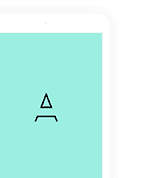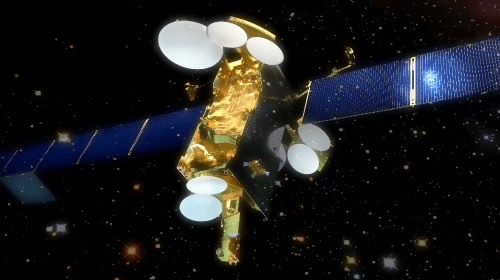Dec 18, 2017
The World Bank says “Access to cheap and reliable communication – especially mobile telephony and internet – is a self-reinforcing enabler for creation of wealth and higher standard of living.” You want to get involved. You want to connect the underserved to the global community. What are the basics in setting up a WISP (Wireless Internet Service Provider)?
Building a WISP business requires three primary components:
1. The BACKHAUL to the internet
In order to provide internet access to your clients, you need a circuit or connection from your subscriber base back to the internet. This can be provided by terrestrial services such as fiber or microwave point-to-point circuits, connecting your WISP location to a telecom provider who will hand it off to the internet. In many of the places that new WISPs are being established, these backhaul options are not available, are prohibitively expensive, or are notoriously unreliable – yes, people actually dig up and steal fiber. Often broadband satellite is the only reliable option to connect the community to the internet backbone. This is BusinessCom’s primary area of expertise. We connect your wireless network to the internet backbone using satellite. The connection to the internet backbone is redundant and fully managed, such that SLAs (Service Level Agreements) may be offered to guarantee uptime. If the backhaul is unreliable, the whole WISP network is unreliable. Satellite as a backhaul, it turns out, is very reliable. There are no backhoes in space!
2. The LAST MILE or local distribution system.
This can be cable, DSL, etc. but most of the time, and in this paper, it is a wireless technology of one kind or another. In general, there are two types of wireless networks that WISPs deploy, which we will refer to here as Hot Spot, Standard WISP, and Hybrid:
a) Hot Spot WISP: A directional or Omni-directional access point is placed on a building or tower near a target location with subscribers such as a village, an entertainment venue, a park, airport, etc. and it delivers a powerful WiFi signal so that those within the vicinity (typically up to ~500 m) can receive WiFi and connect, if authorized, to the network. This BYOD (Bring Your Own Device) service option; leverages the standard WiFi built into most smartphones and laptops. Through the use of repeaters or point-to-point bridges, additional towers can be installed, linked together, and more area covered with a WiFi signal. Subscriptions are typically to individual users.
b) Standard WISP: Similarly, a tower is installed, but a different wireless technology, PTMP (Point to Multi-Point) is used, supporting much longer distances – several kilometers. In this case, small antennas or CPE (Customer Premise Equipment) are installed at residences and offices. These provide an Ethernet connection to which a switch or WiFi router may be connected so that those within the building can connect using WiFi, or standard wired Ethernet. In this scenario, subscribers are generally businesses or residences.
c) WISP-Hybrid: A hybrid WISP design might include using the standard WISP solution which includes CPE devices, to distribute the network to longer distances, where Hot Spot services may be provided for users with their own WiFi devices. In this case, subscriptions might be to businesses and residents, as well as to individual subscribers who use the Hot Spot services.
This is not meant to be an all-inclusive list of the various options and possibilities for deploying WISP networks. Issues to consider with the Hot Spot and Hybrid models, are first and foremost frequency interference. As other providers deploy networks, it is inevitable that interference issues will grow in urban markets. The Hot Spot model is going to be more reliable and stable in rural areas where there aren’t as many overlapping systems creating interference. The 2.4 GHz wireless spectrum is generally very crowded and susceptible to interference. 5 GHz has more channels and is less crowded. This is not a big issue when deploying at a remote area, however, for semi-rural or urban areas, a 5 GHz last mile may be preferable.
Deploying distributed Hot Spots in urban areas, also raises marketing questions. Does the WISP deploy Hot Spots in places where potential subscribers congregate, such as schools, libraries, shops, parks, etc. or do you deploy building-wide WiFi Hot Spots in multi-tenant buildings? Or both? The design concerns for deploying WiFi indoors are quite different from deploying it outdoors. Perhaps you deploy CPE on the roof of a building and run cabling to the individual residents who procure their own WiFi access points – which might be offered as part of the package. There are a number of options, and the best option may vary from market to market.
Another important consideration are the service and billing model(s) to be offered. Two basic models are:
a) Unlimited services. The subscriber typically signs up for a particular plan with a fixed MRC (monthly recurring cost). This model is attractive to businesses that want a fixed price every month, and no concerns about running out of capacity just when they need it most.
b) Usage based services. These services are designed for residential clients and individual subscribers. A plan will typically include some data rate along with a data quota – that is, how much traffic they are allowed to pass over the network within a time period, such as a month. The WISP needs to be able to help the subscriber select a plan that will meet their needs. As of the time of the writing of this paper, the average web page size is over 2 MB and rising fast. If a typical user browses 50 pages per day, that’s 100 MB of traffic per day for the user, which will mean they use roughly 2 – 3 GB per month. Assuming there are often multiple users per WISP-CPE subscription, the WISP will need to offer a range of plans that support data quotas for a single user (2GB) or multiple users per subscription, like a household (25GB).
There is also the question of how to begin and grow a WISP service. One approach requires a lot of capital investment in towers and support infrastructure, strategically placed to target specific markets. Another approach might let a WISP expand by using their client’s rooftops as platforms to expand the coverage area. Once the WISP has identified the market, the architecture and the service models they plan to deploy, it must all be pulled together on a consolidated management platform.
3. OSS/BSS PLATFORM
An OSS/BSS (operations support system/business support system) is essential to operate large scale broadband services. A number of functionalities should be implemented as automated processes, with the goal of making them scalable. The following functions are typically included:
– Subscriber management includes CRM (Customer Resource Management) and Marketing
– Service fulfillment is responsible for order management, delivery, provisioning, installation, activations
– Customer support manages technical help desk support, onsite support and repairs
– Finance management, in particular billing, and supporting multiple billing options and platforms.
– Quality assurance manages faults, handles trouble tickets, verifies SLA’s (Service Level Agreements), ensures QoS (Quality of Service)
The OSS/BSS platform will provide a separate user interface for subscribers and another for admins. Users may request information, place or amend orders, make payments, place trouble tickets, and receive news and information from the WISP. Admins will track orders, generate invoices, manage payments, track activations, and similar operational and business functions.

An OSS/BSS platform is generally hosted on a server at the WISPs operations center, but some platforms may optionally be hosted in the Cloud, leaving the WISP to focus on their business operations. The platform must be secure and offer different levels of access, as well as logging.
How to Get Started
Given this discussion about the basic components required to build a WISP business, what is needed to get started? Following are some of the questions anyone considering a WISP business should consider:
1. What market do you intend to target? Are you targeting home users, small businesses, enterprise, government clients, or some mix of those? How will you bill them? What service model(s) will you offer (unlimited/usage based)?
2. How many subscribers there will be at the start?
3. How much bandwidth do you plan to allocate per each subscriber and what oversubscription ratio will be used in the network?
4. What are your growth plans? How many subscribers do you expect to sign up per month? When do you plan to start?
5. How much bandwidth will be required or how many subscribers there will be within, say, 12 and 24 months after the start?
6. What backhaul connectivity options are currently available in the region?
7. Where will the central or core network components be located?
8. Where will the towers, if any, be deployed? Are there local licensing and permit issues?
9. What wireless frequencies will you be working with? Do they interfere with the VSAT, assuming broadband satellite is used for backhaul? Will the frequencies interfere with other services already in place? How likely are they to be interfered with in the future if you are first to market?
10. Do you need a turn-key solution, or will you deploy your own engineers to construct towers, aim repeater bridges and deploy access points?
This should not be taken as an all-inclusive list of considerations, but it should be a good start.
BusinessCom’s Solution – VSAT Backhaul
A WISP solution like that of any other enterprise client generally starts with estimating bandwidth requirements, once the client’s goals, objectives and plans are understood. BusinessCom Networks offers a range of satellite solutions. For WISP networks, there are generally two options when broadband satellite is being used for backhaul.
1) Commercial iDirect Broadband services. These regional and global service offerings are designed for enterprise clients, including Internet Cafes and small to medium WISPs. In the years since BusinessCom has been supporting WISPs the amount of bandwidth per user has steadily increased. BusinessCom Networks representatives can help estimate and recommend how much bandwidth per user will meet the WISPs performance and revenue goals. In general, the commercial iDirect Broadband services will easily support WISP networks up to a couple hundred subscribers. BusinessCom Networks has a wide range of regional iDirect Broadband services, as well as iDirect Global services, that together provide bandwidth for small – to medium WISPs just about anywhere in the world. These are managed services, with advanced security, deep packet inspection, optimization, compression, caching, trouble shooting tools, and a wide range of other capabilities, integrated into a wide range of managed services.
2) BusinessCom Dedicated Bandwidth. This is bandwidth that is not shared, as the commercial iDirect Broadband services are. The commercial iDirect Broadband services are oversubscribed at ratios of 10:1, 4:1 or sometimes customized sharing rates. What this means is that the bandwidth is shared by other clients, and as a result the costs are lower. Dedicated bandwidth is not shared, but is sometimes referred to as shared at 1:1. This is referred to as CIR (Committed information Rate) and some portion of the iDirect Broadband services includes CIR. Dedicated circuits, on the other hand, are all CIR. You get 100% of the bandwidth, 100% of the time. Dedicated bandwidth is also more expensive. One issue with dedicated bandwidth is that the VSAT hardware has a greater impact on the cost of the service, as well as how much expansion can be supported in the future. If a WISP elects to go with dedicated bandwidth, they may need to invest in larger antennas and transmitters in order to support future expansion that may or may not happen – or potentially deal with costly upgrades later.
To estimate how much dedicated bandwidth is needed, BusinessCom Networks uses formulas that take several factors into consideration, starting with current industry estimates of traffic generated per typical workstation. This gives us an average throughput level per user that we multiply by the total number of subscribers, and then divide by a sharing ratio or oversubscription factor. The whole objective of being an ISP is to take bandwidth and share it among a number of other subscribers taking advantage of the fact that they aren’t all busy at the exact same time. There are typical sharing ratios used in the ISP industry. 20:1 and higher are generally residential class sharing ratios, 15:1 is a Small Office/Home Office (SOHO) ratio and enterprise sharing is usually 8:1 to 10:1. A 4:1 service is often used when there are heavy VoIP or video requirements. These numbers can be adjusted depending on the subscriber base.
In addition to empirical bandwidth estimates, BusinessCom Networks representatives have been working in developing nations where WISP networks are growing in popularity, and we have a level of experience that can help us point out when expectations may be unrealistic.
If the WISP is going to start with a couple hundred subscribers or more, then dedicated bandwidth is almost always going to be the better choice, but many start-up WISPs are smaller (less than `200 subscribers), and they will generally fare better with the iDirect Broadband services for two reasons:
1) A WISP can procure higher bandwidth rates using the iDirect Broadband services, than the same funds will procure using dedicated bandwidth. This makes a big difference for small start-up WISPs. A small, village WISP, for example, can deploy an iDirect Broadband service that will support more burstable bandwidth than a more expensive dedicated service will provide for the same money – thus giving the startup WISP’s clients a better user experience than they would otherwise get, using dedicated capacity.
2) It is not necessary to overbuild the hardware in anticipation of expansion. Small start-up WISPs often have limited funds available for infrastructure, and planning and investing in larger hardware for unknown expansion may be problematic. With iDirect Broadband capacity, the WISP can generally upgrade from the lowest to highest bandwidth levels without changing hardware. When the WISP grows to the point that they have maxed out the iDirect Broadband bandwidth options, BusinessCom will send a second VSAT hardware kit at no cost (you pay shipping/install), and using our Sentinel appliance, we’ll load-share the two systems together, (providing a higher level of redundancy in the process).
Regardless of whether commercial iDirect Broadband services, or BusinessCom Networks Dedicated services are required, BusinessCom will manage the hardware, shipping, installation, up to and including Managed Satellite Access (MSA) which is an on-site service that includes spares and on-site engineering support.
BusinessCom’s WISP Solutions

Hot Spot WISP
This WISP-in-a-box, or perhaps Hot Spot in a box, is a basic, prepackaged kit designed to be quickly assembled and put into operation. The typical installation will be a small village or town, providing WiFi access to anyone with a WiFi enabled device within range of the service. One option includes a unique tower that does not require a concrete base; instead four large Earth Screws attach the tower to the ground, permitting same day assembly with no crane required. Attached to the tower, there would typically be three 120 degree sector antennas, or one 360 degree Omni-antenna. Full cabling is included. The system may also include an optional solar power system. A variety of additional optional features are available to expand the system or provide local services such as a local Cloud.
Standard WISP
Leveraging experienced, industry leading partners, BusinessCom is able to deliver complete WISP solutions for larger WISP networks that include:

- Complete tower system with concrete base, side arms, safety cable system, and anti-climb panels
- Microwave subsystems including Base Station, switches, multi-sector coverage
- Point-to-point bridges to connect towers back to central location
- Subscriber CPE for building or residence, brackets, wall/pole mounts, cabling
- Inside building distribution with 2.4 GHz or 5 GHz Access Points
- Additional equipment such as surge protection, robust outdoor cabling, weatherproof outdoor cabinet and a 1U Server running BusinessCom Networks s OSS/BSS with RAID HDD.
- Sentinel Server – this appliance developed in-house by BusinessCom Networks is required for Management and Control at the coverage spots (and can be powered via 12V).
- Power subsystem – BusinessCom Networks will calculate the amount of power required and deliver a Solar Panel kit and UPS to power equipment on towers that may not have access to the local grid.
BusinessCom OSS/BSS
The BusinessCom OSS/BSS Platform (B/OSS) may be supported on a server with RAID HDD at the client’s location, or it may be hosted in the Cloud for a small monthly fee.
In addition to the standard OSS/BSS functionality reviewed in the discussion above, B/OSS includes NOC (Network Operations Center) tech support for the platform from 9 – 21:00 Central European time, 7 days a week. Software updates are included, as well as training for the client’s team members. BusinessCom Networks will include a full description of the API (Application Programming Interface) and provide assistance building custom modules.
The platform will provide full network management, starting with authentication of users through a Radius server. It will establish speed limitations based on the service package the subscriber purchases. When clients don’t pay, they will or may be blocked and redirected to a special webpage. IP address management is often handled with Excel spreadsheets, leading to errors. The B/OSS engine is connected to the customer database, and is managed to avoid IP conflicts or IPs in the wrong range. A key part of network management, is network monitoring. Using SNMP, RRD and Ping tools the administrator can monitor multiple systems from multiple vendors, including links to weather maps.
The B/OSS supports a full billing and invoicing system based on transactions. Invoice periods are variable, payments can be prepaid or postpaid with regard to the service delivery. Invoices in pdf format are fully customizable. Payments are tracked and paired with invoices. Various gateways such as credit card, or PayPal may be enabled to offer multiple payment options.
The customer relationship management permits customizable templates with which to communicate with clients, and track their entire communications history. This communication can include email messages, SMS, trouble tickets, or comments.
Finally the platform supports Open API, enabling applications such as bank processing, creating new customers, gathering statistics, etc. WISPs can create their own customer modules and fully integrate them with the platform, or use them to collect information and “push” it to the B/OSS database. There are, of course multiple levels of admin access, and full logging to keep track of activity.
B/OSS is typically integrated with the WiFi routers so that they can rate limit each client according to the plan they have subscribed to. The system includes smart bandwidth management. WISPs often use a FAP (Fair Access Policy) or FUP (Fair User Policy) so that a customer who downloads or uploads more than a certain amount of traffic can be throttled, or have their speed reduced. This has been a blunt instrument in the past, but with smart bandwidth management the WISP can define customer speed based on traffic consumed per month, week or even per day. Maximum online hours can be set up on a per customer basis. For example, if a WISP wants to provide subscribers with double speed at night or unlimited traffic on weekends or manage downloaders who exceed daily download limits – the tools are there to do so.
BusinessCom is pleased to be able to support new and experienced WISPs who want to help connect their communities to the internet, and the rest of the global community… Hopefully this guide will serve as a launching point to devise your plans, define your market, collect your data, and consult with our representatives to deliver a successful, growing WISP business.